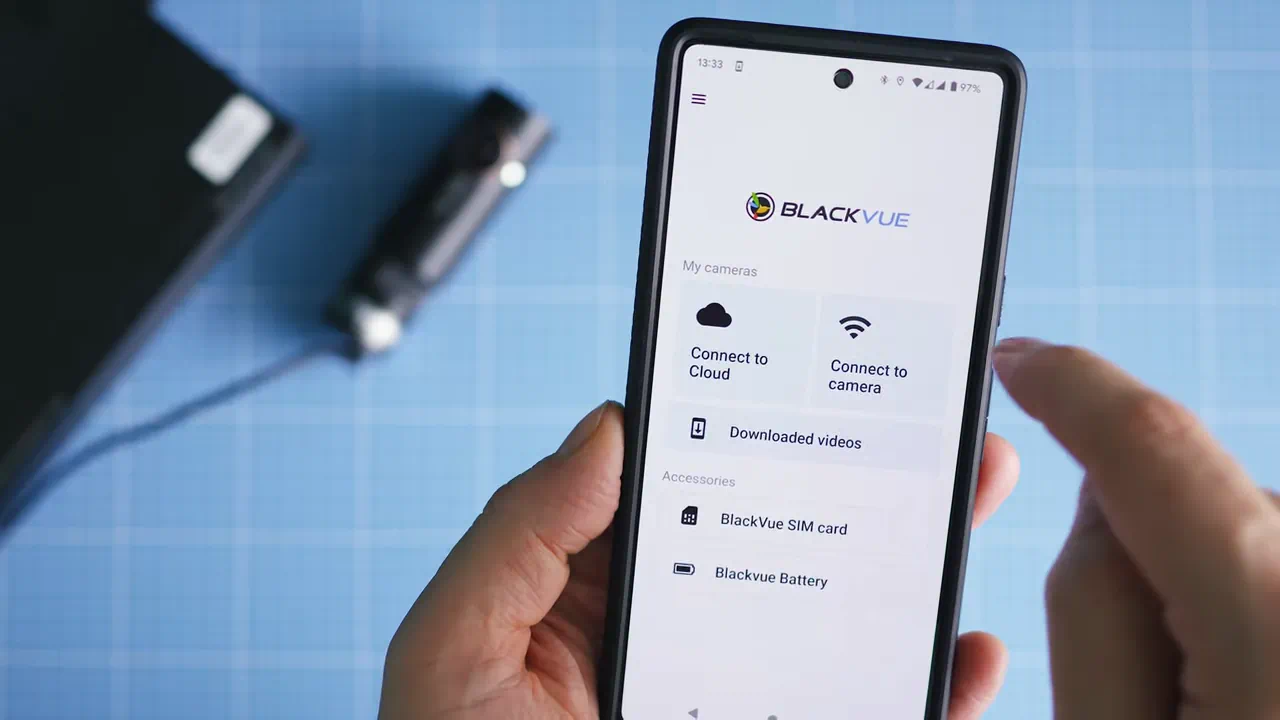Top Dash Cam Apps for Smartphones for Free
Ben Wells is a tech enthusiast specializing in cameras and GPS devices. He has a keen interest in reviewing dashcams, navigators, and other useful car...
Looking for a free way to capture your road trips? Explore these top dash cam apps that offer easy-to-use features for recording your journeys and ensuring your safety on the road.
Why Do You Choose the Dash Cam App
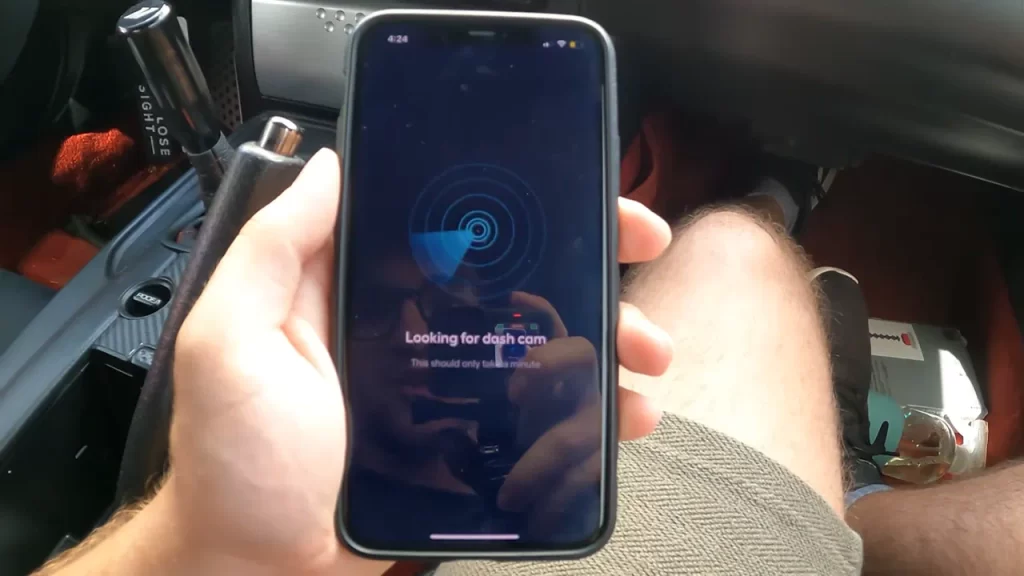
A mobile dash cam application provides a convenient way to record your drives using your smartphone, and it will an old phone to cut the cost of buying a dash cam.
Since our smartphones have better cameras and longer battery life, with the right dash cam phone app, it can loop record, detect collisions, and track your location through pre-built GPS.
While not as reliable as dedicated dash cameras, these apps offer a budget-friendly alternative for personal use. Here is my successful experiment and it worked.
Choosing the Right Dash Cam Phone App
Selecting the most OK dash cam phone app involves considering its core features, additional perks, and user feedback. After assessing various options for both iPhone and Android, I’ve highlighted the top choices that we tried and tested to save you time. You can check our suggestion below:
Top Dash Cam App for iPhone: Nexar AI
The Nexar AI dashcam app is a standout choice for iPhone users. With over 500 million miles recorded, it boasts advanced machine-learning capabilities and offers features like automatic event detection and cloud backup. You can get it from the official Apple App Store.
Nexar AI Dash Cam App Pros
- Capable of live-streaming to the app
- One-click report for insurance claims
- Most refined car camera app for iPhone
- Records and saves to the cloud storage
- Auto-detect incidents with AI algorithms
- Auto-backup to private Nexar cloud
Nexar AI Dash Cam App Cons
- Need a constant internet connection (Wi-Fi or Cellular)
- Uploads incidents videos to the cloud, where they are never erased
- Consuming battery more than usual
Top Dash Cam App for Android: AutoBoy
AutoBoy Dash Cam App is the top pick for Android users due to its background recording ability, flexible video settings, and reliable loop recording. While it may have occasional crashes and ads, its core features make it a strong contender. We considered it the top choice for Anduiod and nick-named the car BlackBox. You can get it from the official Android Google Play Store.
AutoBoy Dash Cam App Pros
- Works for old and new Android smartphones
- Record sound with videos and stamp for time and GPS
- Supports multiple languages
- Provide a snapshot folder for each recording file
- Loop recording and scene mode selection
- External memory card storage support
AutoBoy Dash Cam App Cons
- Video setup resolution doesn’t get low in my case
- Background recording caught occasional crashes on old Android phone
- You have to request to delete the collected data
- Bunch of random ads popups during my use
When to Choose a Dash Cam Phone App
While dash cam phone apps are not as reliable as dedicated cameras, they are suitable for specific situations:
- Easy setup and convenience for personal use
- Saving money with nothing to purchase
- Capturing road trips or occasional drives
- Short-term use or low-budget alternatives
When Not to Choose a Dash Cam Phone App
Deciding between a dash cam app and a dedicated dash cam for your car becomes clear once you understand the distinctions and potential implications.
- Unsuitable for professional use and requiring frequent setups.
- Lacks essential features like temperature monitoring, battery drainage prevention, and parking monitoring.
- Incapable of connecting dedicated dual cameras for front and rear views.
- Unable to handle extended trip footage processing during long drives.
Opting for a Dedicated Dash Cam for Extra Perks
- Dedicated dash cams deliver professional-grade, tamper-proof recording over extended periods, ensuring your footage is secure.
- Using dedicated dash cams keeps your phone accessible during drives, eliminating the need for app setups.
- Dash camera units provide comprehensive road coverage through dual-camera and multi-channel setups.
For an in-depth look at dedicated dash cam options, check out BestB’s dash cam reviews. Start by exploring the top dual dash cam under £100.
Navigating Dash Cam App Choices: Insights from Our Research
At BestB, our goal is to provide you with valuable insights for confident decision-making. Our dedication drove us to conduct comprehensive research on dashcam apps, helping you discover the right fit while saving time and money.
Throughout our analysis, we considered pricing, features, smartphone compatibility, and dual camera capabilities. For a deeper understanding of our approach, delve into our research guide for detailed insights.
Beyond research, the BestB team brings hands-on experience. We’ve taken these dash cam apps and dedicated units on the road, comparing and testing in real-world scenarios. This practical approach adds authenticity to our recommendations, ensuring our advice is based on actual usage.
In Closing
Dash cam apps offer a budget-friendly way to record journeys and enhance driving safety. While they can’t fully replace dedicated dash cameras, they are practical choices for personal use and occasional trips. When selecting the camera app for your car dashboard recording, consider your unique needs and priorities.
- Latest Posts by Ben Wells
-
Best High Temperature Dash Cam
- -
Best Mirror Dash Cam UK
- -
Best Dual Dash Cam under £100
- All Posts