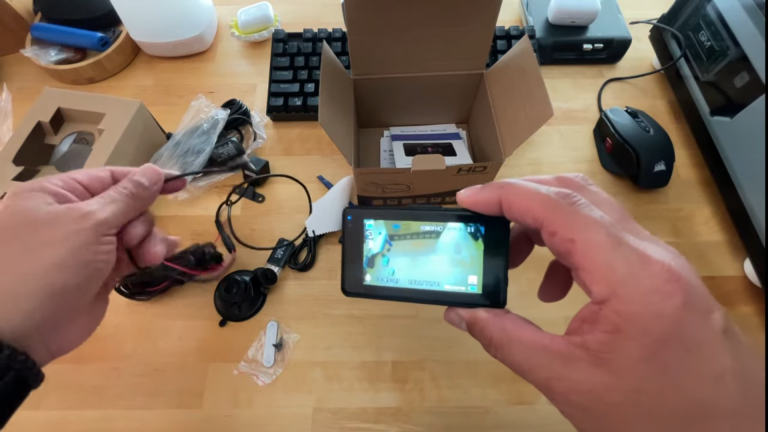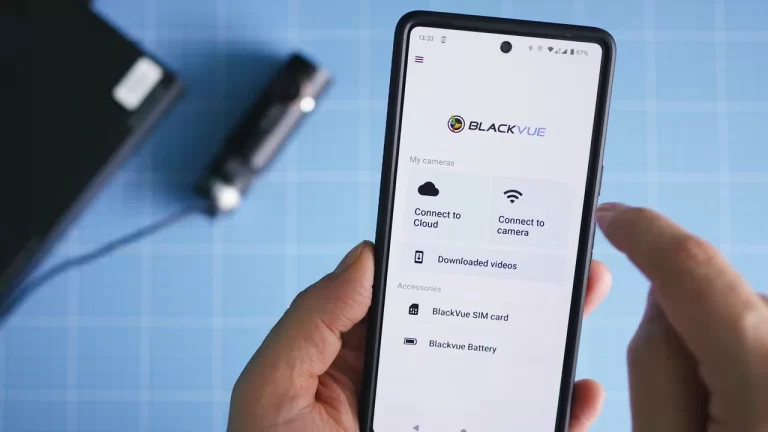Fix My Reversing Camera Not Working
Ben Wells is a tech enthusiast specializing in cameras and GPS devices. He has a keen interest in reviewing dashcams, navigators, and other useful car...
Do you want to fix your reversing camera not working and keeps going off? Allow me to guide you through troubleshooting steps to fix problems related to your backup camera not working correctly.
Reversing cameras, also known as backup cams or rearview cameras, come in two primary types: pre-installed backup cameras that come with new vehicles straight from the manufacturer, and aftermarket dash cameras that can be added later.
For safe driving, reversing cameras play a crucial role in providing visibility of what’s behind your vehicle while reversing, assisting in activities like parking and towing, eliminating blind spots, and reducing the risk of accidents. However, encountering malfunctions can be quite frustrating.
Why Does Your Reversing Camera Not Working

A properly functioning reversing camera enhances safety during parking and reversing manoeuvres by aiding you in navigating in reverse.
To understand why your reversing camera not working and might be turning off and malfunctioning, I’ll guide you through common problems, followed by easy troubleshooting steps. This will help you determine whether self-repair or replacement is the most appropriate course of action.
Reasons for Your Backup Camera Not Working Correctly

When your reversing camera fails to operate correctly and intermittently turns off, there are several signs to diagnose the problem on your own. Here are some common reasons why your backup camera might be turning off:
Hardware Damage
Blurry images or a completely non-functional camera can often be attributed to hardware damage. If components like the camera lens or stabilizer are broken, it can lead to issues, which might manifest as flashes of black and white lines on the screen.
Dirty Lens
A dirty lens can result in a blurry image. Dust, mud, rainwater, or accumulated grime can obstruct the lens, affecting image quality.
Loose Connections
Loose or damaged wires connecting the camera to the display can lead to distorted images or a blank screen. This can cause a “no signal” error to appear on the screen.
Software Issues
Sometimes, software glitches, power failures, or outdated software can cause your reversing camera to turn off automatically. Such issues can result from viruses or outdated programming.
Fixing Your Reversing Camera Not Working

Now that you understand some of the potential causes, let’s delve into troubleshooting and solutions for your car’s reversing camera not working properly. These tips might come in handy if you need to do it yourself.
Fix Loose Wiring and Connections
Ensure all connections between the backup camera and dashboard screen are secure and properly connected. Reconnecting any loose wires can resolve blank, black, or flashing screen issues.
Check for Exterior Damage
Inspect the camera lens for any signs of wear or physical damage. If you notice any issues, consider seeking professional help or a replacement if the warranty is still valid.
Clean the Lens
Using a soft microfiber cloth, gently clean the camera lens to remove dirt and grime. This simple step can improve image quality.
Address Condensation
During humid conditions, regulate the airflow inside your vehicle to prevent condensation, which could potentially damage the camera.
Check for Blown Fuses
If you encounter a “no signal” message, it could be due to a blown fuse. Locate the camera’s fuse box, replace the faulty fuse, and check if the camera starts working.
Reset the Camera Software
Refer to your owner’s manual to learn how to reset the camera’s software. This might resolve issues caused by disruptions to the factory settings.
Decide to Repair or Replace
Consider repairing your backup camera if you’re comfortable troubleshooting and following the manual. However, opting for professional repair guarantees proper installation and expert assistance.
If you’re unsure about addressing the issue yourself, don’t hesitate to seek help from experts. Locate a nearby car repair shop in your vicinity and obtain professional assistance to ensure that your reversing camera functions optimally.
New models offer advanced features and come with warranties. If problems persist, contemplate replacing the camera. You can allocate a budget of around £100 to £200 for an aftermarket reversing camera kit that you can install yourself by watching this video tutorial.
Replace Your Reversing Camera with a New Model

Consider exploring budget-friendly reversing camera kits with monitors. We’ve taken the time to test both wired and wireless reversing camera options to provide you with tried-and-true recommendations. From straightforward installation to nighttime visibility, you can find more information in our article on car reversing cameras that come in full kits with monitors.
Remember, a well-functioning reversing camera is an indispensable tool for safe driving, and addressing any issues promptly will enhance your overall road safety. Your safety and peace of mind are well worth your contribution to this world.
- Latest Posts by Ben Wells
-
Best High Temperature Dash Cam
- -
Best Mirror Dash Cam UK
- -
Best Dual Dash Cam under £100
- All Posts