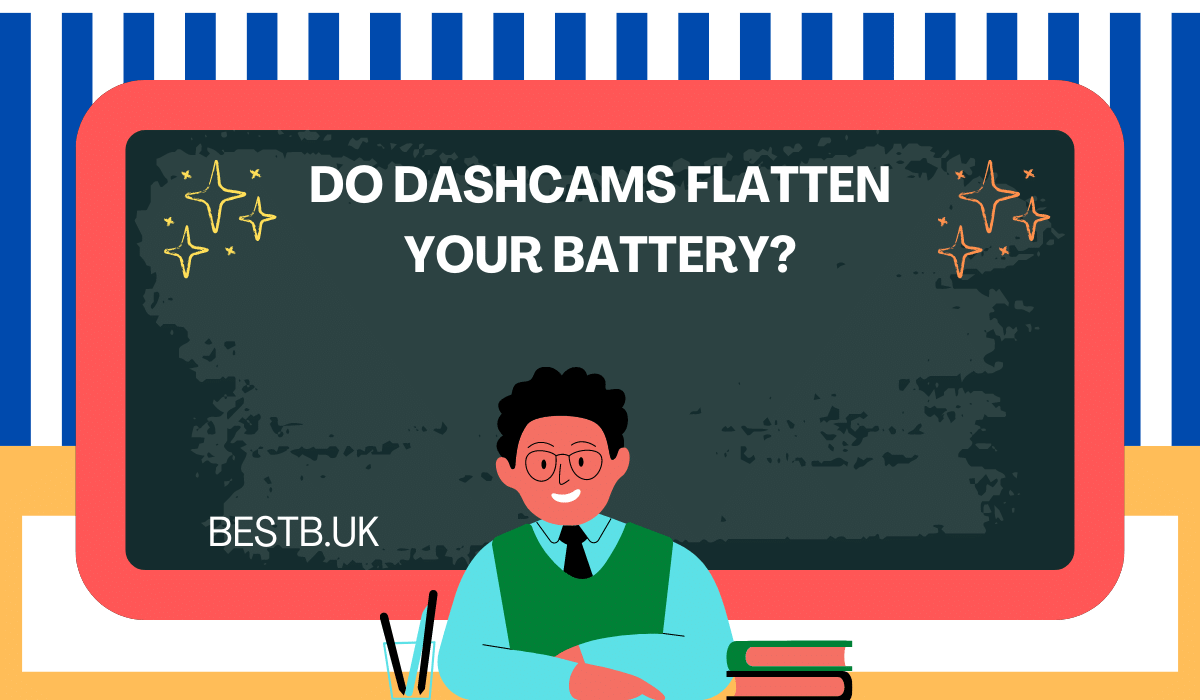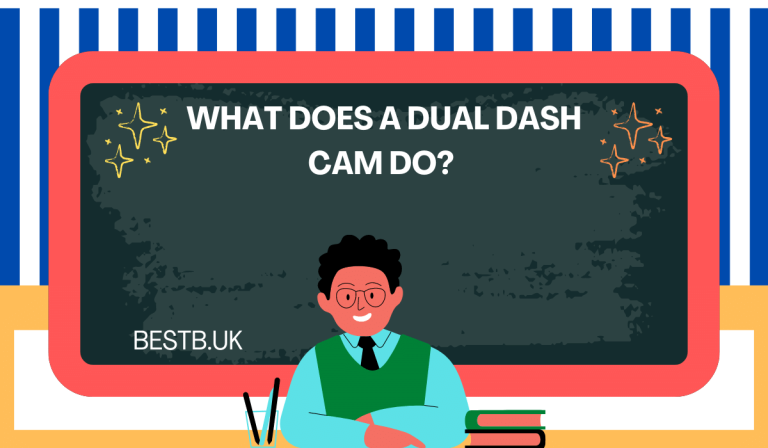Do Dashcams Flatten Your Car Battery? Tips to Avoid It
Ben Wells is a tech enthusiast specializing in cameras and GPS devices. He has a keen interest in reviewing dashcams, navigators, and other useful car...
Dashcams have become a trusted companion for many drivers, bringing a sense of security and providing valuable evidence in the event of accidents. However, one question that often arises is whether dashcams drain your car battery. Here, I’ll share my concerns in detail, and you will benefit from my practical tips to ensure that your dashcam usage doesn’t drain your car battery. So, let’s dive in and tackle this important topic head-on.
Factors Contributing to Battery Drainage
In my experience, improper use and extended duration of dashcam operation, such as leaving it plugged in when the car is not in use, can drain your car battery. Additionally, using an always-on cigarette lighter socket (12V adaptor) or a hardwire kit for continuous power supply can contribute to full power consumption to make your car battery go flat.
Preserve Your Car Battery Life: Tips from My Dash Cam Experience
As someone who has experienced battery drainage due to dashcam usage, I learned valuable lessons to avoid such issues. Investing in a high-quality dashcam from a reputable brand, like Nextbase, Thinkware, Garmin, VIOFO, or BlackVue, make your investment worthy. These brands’ dashcams often come with built-in power management features and parking modes that activate only when motion or impact is detected.
When I first installed a dashcam in my car, I used the 12V cigarette lighter socket as the power source. At that time, I didn’t realize the potential impact it could have on my car’s battery. I would often leave the dashcam plugged in even when the car was not in use, which resulted in a few instances where my battery was drained and I had difficulty starting the car.
After experiencing these battery issues, I decided to invest in a dual dashcam from a reputable brand Nextbase, I know it for sure as I reviewed many. The new dashcam came with a parking mode that only activated when it detected motion or an impact, which helped conserve battery power when the car was parked.
To further mitigate the risk of draining my car’s battery, I made a habit of unplugging the dashcam whenever I knew the car would be sitting idle for an extended period. This simple action prevented any unnecessary power draw and ensured that my battery remained in good condition.
In addition to basic precautions, I also adjusted the settings on my dashcam to optimize power consumption. I reduced the resolution and frames per second for video recording, as well as set the screen to turn off after a short period of inactivity. These small adjustments made a noticeable difference in prolonging my car’s battery life.
Furthermore, I decided to take an extra step to protect my car’s battery by installing a battery discharge prevention module, specifically the BlackVue Power Magic Pro. This device automatically cut off power to the dashcam when the car’s battery level dropped below a certain threshold, preventing any excessive drain that could result in a dead battery. It provided me with peace of mind, especially during long periods when I had to leave my car parked.
Secure Your Dashcam with a Reliable Battery Pack
Implementing precautions significantly reduces the risk of my dashcam draining the car battery. However, adding a RoyPow 30W PD USB-C Power Bank with a 12V Cigarette Lighter Outlet for the dashcam is the ultimate solution to prevent any trouble from the root. I learned this firsthand after spending too much time trying to understand power management. Since it has worked perfectly for me, I highly recommend using a battery pack to eliminate any concerns about draining your car’s main battery.
The use of a battery pack stored in the glove box provides a separate power source, completely eliminating the risk of draining your car’s main battery. It powers the dashcam while simultaneously recharging itself when the vehicle is in use. And here’s the beauty of it: when you park the car or turn off the ignition, all you need to do is disconnect the battery pack charger from the cigarette lighter port and keep the dashcam on. This allows the parking mode to function seamlessly, even during extended periods, without flattening your car’s main battery.
Conclusion
While dashcams can potentially drain your car battery if not used properly, following the right precautions can mitigate this risk. However, the best solution is to use a separate battery pack for your dashcam. By doing so, you eliminate any worries about draining your car’s main battery. It offers a dedicated power source, powering your dashcam and recharging itself while the vehicle is in use. Simply connect your dashcam to the battery pack when parking or turning off the ignition, and the parking mode will continue to function flawlessly without affecting your car’s battery.
By implementing my personal tips, you can enjoy the benefits of a dashcam without worrying about the impact on your car battery. Remember, responsible usage and proactive measures will ensure that your dashcam enhances your driving experience while preserving your vehicle battery’s life.
- Latest Posts by Ben Wells
-
Best High Temperature Dash Cam
- -
Best Mirror Dash Cam UK
- -
Best Dual Dash Cam under £100
- All Posts