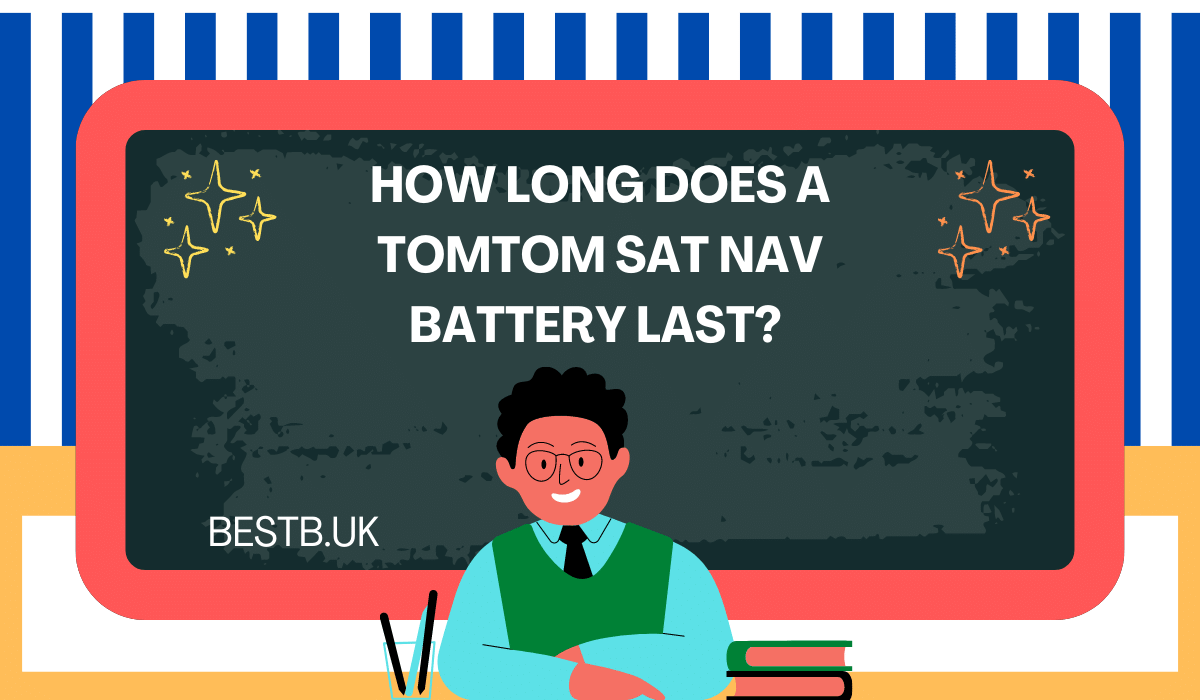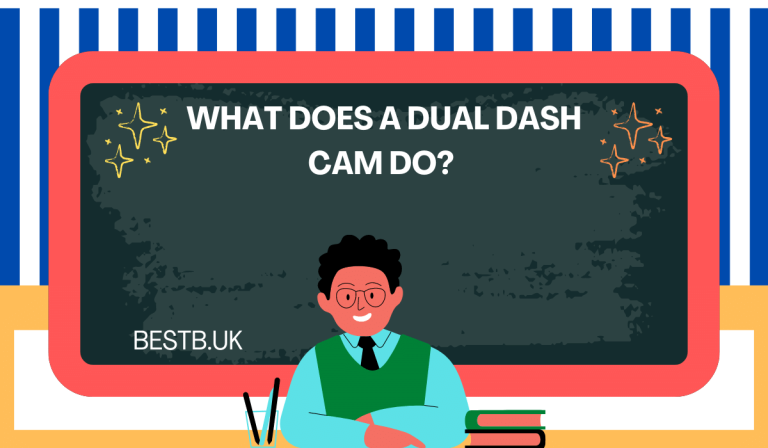How Long Does a TomTom Sat Nav Battery Last?
Ben Wells is a tech enthusiast specializing in cameras and GPS devices. He has a keen interest in reviewing dashcams, navigators, and other useful car...
TomTom sat navs are popular devices for accurate navigation and real-time updates. However, it’s important to note that sat navs are designed to be connected to the car power outlet for continuous power supply. As a result, the battery life of a TomTom sat nav when used solely on battery power is relatively short.
On average, a fully charged TomTom sat nav battery can last up to 3 hours of continuous use. It’s worth mentioning that in our comparisons with Garmin sat navs, TomTom devices generally had better battery life. However, it’s important to consider that the Garmin sat navs in our tests were equipped with additional features such as dash cams, which may contribute to higher power consumption.
Factors Affect the Battery Life of TomTom Sat Nav
- Device Model: Different models of TomTom sat navs have varying battery capacities, which directly impact battery life. Battery capacities can range from 300mAh and higher, depending on the specific model.
- Battery Type: TomTom sat navs utilize different battery types, such as lithium-ion or nickel-metal hydride. Each type has its own characteristics, including capacity, charging rate, and overall lifespan.
- Battery Age: Over time, the battery in a TomTom sat nav will naturally degrade, leading to reduced capacity and a shorter overall lifespan.
- Usage Patterns: Extensive usage, prolonged periods of operation, and frequent use of power-intensive features like traffic updates and live maps can drain the battery more quickly.
- Environmental Conditions: The temperature and humidity of the environment where the TomTom sat nav is used can affect battery life. Extreme temperatures or high humidity levels can impact battery performance.
Maximize Your TomTom Sat Nav Battery Life
To maximize the battery life of your TomTom sat nav, consider the following strategies:
- Keep the device charged 40 to 90: Regularly charge your TomTom sat nav and maintain a charge level from a maximum of 90% to a minimum of 40% for maintaining optimal battery life.
- Use power-saving features: Many TomTom sat navs offer power-saving features that help conserve battery life. Disable unnecessary features like live traffic updates or automatic rerouting when not required.
- Optimal usage conditions: Avoid subjecting your TomTom sat nav to extreme temperatures or high humidity levels, as these conditions can negatively affect battery performance.
- Clean battery contacts: Over time, battery contacts can accumulate dirt or corrosion, which can impact charging and discharging capabilities. Keep the battery contacts clean to ensure optimal battery function.
- Replace the battery when necessary: If you notice a significant decrease in battery life, particularly in devices older than a few years, consider replacing the battery as its capacity may have diminished over time.
- Latest Posts by Ben Wells
-
Best High Temperature Dash Cam
- -
Best Mirror Dash Cam UK
- -
Best Dual Dash Cam under £100
- All Posts