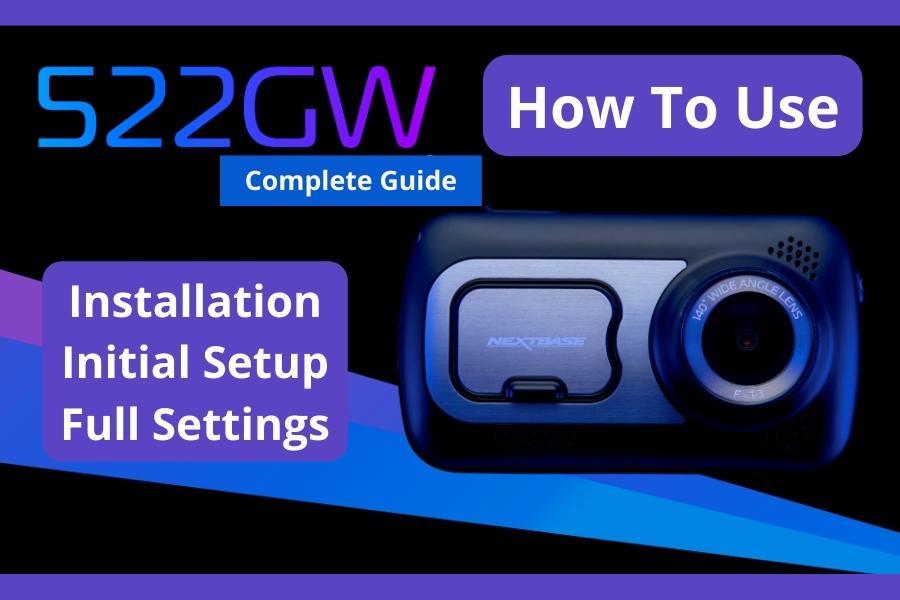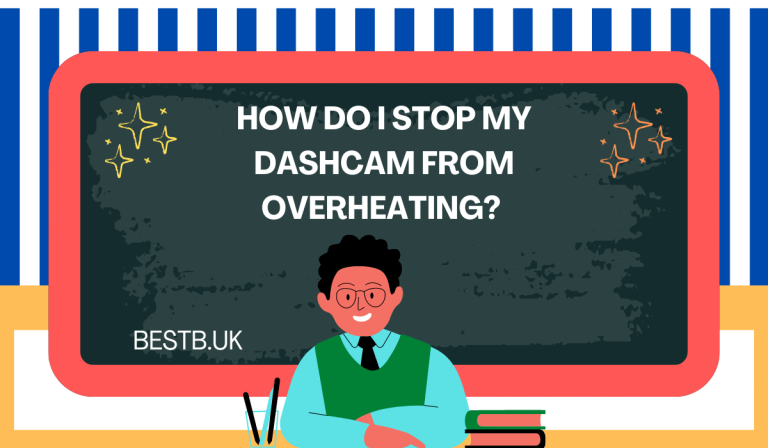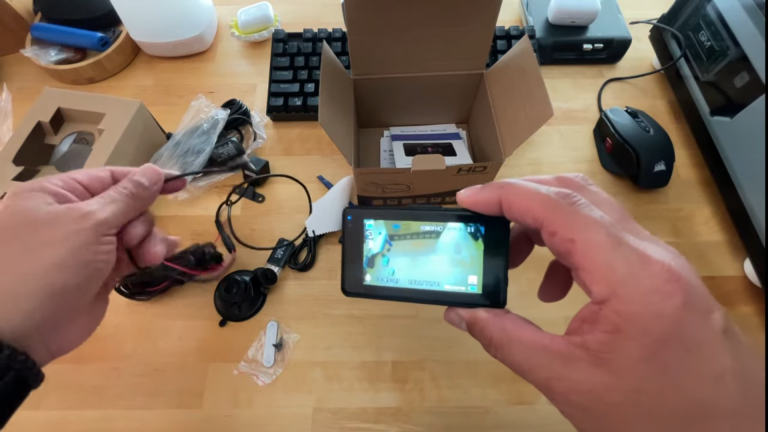How Do I Use My Nextbase 522GW?
Ben Wells is a tech enthusiast specializing in cameras and GPS devices. He has a keen interest in reviewing dashcams, navigators, and other useful car...
If you’ve just purchased a Nextbase 522GW dash cam, and you’re not sure how to use it, don’t worry – here I’m ready to help. In this article, I’ll provide straightforward steps on How Do I Use My Nextbase 522GW? installation guide, settings, and work around common problems.
Nextbase 522GW Installation Guide
The Nextbase 522GW is a Series 2 Dash Cam that boasts an advanced image sensor and various software enhancements compared to its predecessor, the 422GW. To learn how to use the 522GW, we will first cover the installation process. The dash cam can be installed in two ways:
- Cigarette Lighter Power Installation is simple and easy.
- Hardwire Kit Installation is more complicated but offers long-term benefits.
Option1: Nextbase 522GW Installation with Cigarette Lighter Power Supply

This is the simplest way to get started with 522GW installation; simply follow a few simple steps and you’re done installing your dash cam.
- First, unpack your Nextbase 522GW and arrange everything in front of you.
- We must measure the included 4m cable, which should be sufficient to reach the windscreen mounting location.
- Once you’ve confirmed the length, we can start with placing the suction cup on the windscreen, ideally just behind the rearview mirror on the passenger side.
- Regardless of where you install your dash cam, it should be out of the line of sight for safe driving.
- Following the placement, we can proceed to the installation of a 4m power cable with a 12V power supply to the car cigarette lighter port.
- To connect the cable, attach one end to the dash cam and guide the cable around your windshield to the plug.
- Once you’ve finished tucking the cable neatly across the top of the windscreen and down the side, keep it out of sight and neater and fit neatly into the gap between the roof lining and the windscreen of your vehicle.
- You have completed the installation of 522GW with the cigarette lighter socket.
Option2: Nextbase 522GW Installation with Hardwire Kit Power Supply

When we hardwire the dash cam, we want a neater installation because it connects to the fuse box rather than the cigarette lighter socket. You can do the installation yourself or hire someone to do it for you.
- To begin the process, position the suction mount on windscreen with the best view of the road.
- Then, across and down the side, tuck the cable neatly in the small gap between the roof lining and the windscreen to keep the cable out of sight and tidier.
- Next, locate the fuse box, which is usually located inside or beneath the glove box.
- We must remove an existing fuse, which is typically a cigarette lighter socket fuse, and insert the specially provided Nextbase dash cam straight connect socket into the fuse box.
- Connect the earth cable to the chassis using any metal screw or bolt that comes into direct contact.
- After installing Nextbase 522GW, your dash cam will turn on with the ignition and can serve better with the parking monitor feature.
Frequently Asked Questions
Does the 522GW record continuously?
Yup, but you’ll need a large SD card (64GB or more) and a hardwire kit to do so. A 64GB card can record for 4 hours and loop back, while a 128GB card can record for 8 hours. With a hardwire kit, you can record non-stop even with a smaller card.
Why isn’t my 522GW recording?
Could be a few things, like a full storage that needs formatting, a battery issue, an unplugged car charger, or a blown hardwire fuse. Try troubleshooting by checking the camera controls, checking for software updates, and resetting user settings in the setup menu. If none of that works, it might need servicing.
How do I reset my 522GW?
Resetting the dash cam can usually fix issues like not recording or connecting to the Alexa app. Stop recording, go to settings, then to setup, and look for the default setting option. Select it and confirm, it’ll take a few minutes and your 522GW will be back to its original settings.
- Latest Posts by Ben Wells
-
Best High Temperature Dash Cam
- -
Best Mirror Dash Cam UK
- -
Best Dual Dash Cam under £100
- All Posts